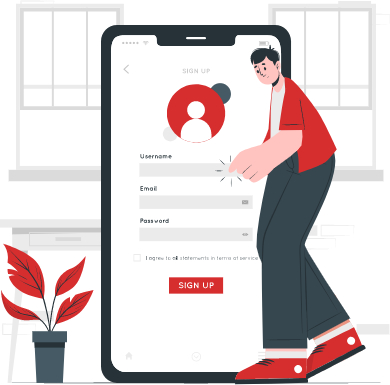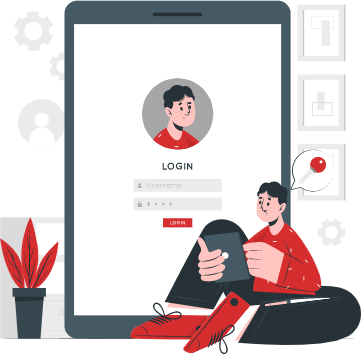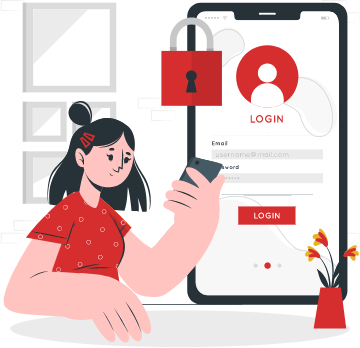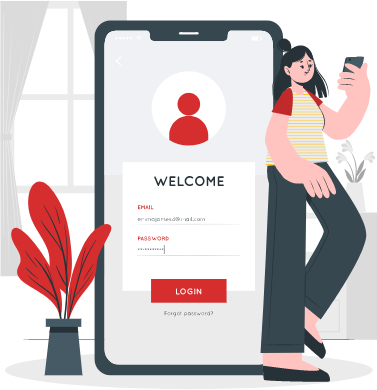Welcome Back, Selimmax!
Thank you for being a My motion market contributor.
My Submissions
You currently have 5 submission slots available and 0 under review.
PLEASE READ ALL UPLOAD RULES BEFORE APPLYING
EXPERIENCE: At this time, we are only able to accept experienced contributors. In order to help us better assess your experience, please be prepared to provide links to previous work, work listed on other marketplaces, and any other relevant materials to your experience. Please do not submit work until you are ready to provide proof of quality working experience.
Please make sure you carefully follow the information below before uploading.
IMPORTANT SUBMISSION RULES
Please make sure you carefully follow the information below before uploading.
1- You must be the sole creator of everything you upload, with the exception of placeholder media and music for preview videos. This includes, but is not limited to, textures, images, and/or footage for the final download. This does not include placeholder media for template previews, but they must be removed from the product before the final upload.
2. You may not copy anything from existing work. This includes your own work or anyone else’s. Copying means taking layers, parts, or ideas from your own products and reusing them, or building a product that is a replica or mimic of some other piece of work already out in the world. It is good to look for inspiration. But, anything that appears to be a copy will be rejected and can result in account suspension or a complete ban. We have a zero-tolerance policy on this. So, please take it seriously.
3- Do not submit derivatives. A previously approved project can NOT be modified and submitted as a new asset. You can submit an asset created for one software category, into another software category. For example, an approved Premiere Pro Template can be rebuilt for Final Cut Pro and submitted as a new product, but you must not submit derivatives to similar categories. Evidence of derivatives will result in a suspension or a complete ban.
4- Only submit your best work. We aim to bring the best assets to our subscribers, and it will benefit you to present your best work. If your products are rejected often, your account may be subject to suspension and eventual termination.
5- Only use standard Western characters in submissions. When submitting assets, all included files and filenames should only use standard Western characters. Characters from non-Western alphabets like Cyrillic, Arabic, Chinese, etc. as well as characters with accents and special symbols will not be accepted. Continued submissions with special or non-Western characters may result in a suspension of submissions in the future.
We appreciate your help in creating the best possible experience for everyone involved with Motion Array. We believe that following these rules will help you earn more money and keep customers happy.
ASSET SUBMISSION RULES
· After Effects Template Upload Instructions
· Please download the After Effects template example package.
· Sole Creator: You must be the sole creator of everything you upload, with the exception of placeholder media and music for preview videos.
· This includes, but is not limited to, textures, images, and/or footage for the final download.
· This does not include placeholder media for previews, but they must be removed from the project before the final upload. (Please see section 6 regarding placeholders.)
· After Effects Versions: After Effects templates should be saved in the version that they are initially created for.
· Some project elements, like expressions, can break when projects are built in newer versions of After Effects, but saved for older versions.
· Do not submit templates saved for older After Effects versions, unless the template is completely created in that version of After Effects.
· Project Structure: The project structure needs to be exactly the same as the sample project in the After Effects Template example package.
· The editable items need to live in a “Text” or “Images” folder.
· The composition should be similar in size to the text or image (no small text in big compositions. This consistency is crucial for customers.
· Logos: If your template uses logos, you must use generic logos. A set of generic logos are included in the example package. You are welcome to use these logos.
· Music: You must use music from Motion Array in your template’s preview.
· Placeholders: Please only use placeholder media images and video from the sites listed below.
· Pexels, Pixabay, Unsplash, Gratisography
· assets from the Motion Array library that you have a license to use
· Actual placeholder media should not be included in the final upload.
· Fonts: Adobe Fonts are preferred in After Effects templates, as these will auto-sync for users when they open the project. Any non-Adobe fonts used need to be available for free. No paid fonts (aside from Adobe Fonts) are allowed in your projects.
· Actual font files should not be included in the final upload.
· Links to the fonts are required when using non-Adobe Fonts.
· When not using Adobe fonts, we suggest using free font sites like DaFont or Font Squirrel.
· Tutorials: You must include a video tutorial specific to your After Effects template using tools like FlashBack or Loom.
· The video tutorial must be bespoke to your template and include importing images, editing, text, logos and any other main features of your template. Please convert your video tutorial into an .mp4, compress, and reduce the resolution size (target size 10MB or less).
· Include the generic Motion Array After Effects template/preset instructions PDF in the package as well.
· Download Package: The template’s download package must be structured like the example download package and include…
· the After Effects project
· a “Fonts” folder (when using non-Adobe fonts) which should include…
· a text document containing links to where the fonts can be downloaded
· a “Help” folder which should include…
· the video tutorial specific to the template you are uploading.
· the generic Motion Array After Effects template/preset instructions PDF
· a text document referencing where placeholder media can be found if any placeholder media is used in the preview
· If using placeholder media from Motion Array, please include direct product links to media used.
· If using placeholder media from other sites, just listing the general site URLs is acceptable.
· Zip Format: The download package must be compressed and in .zip format. All project folders should have the same name as the main file and title of an item.